Add a Company Logo to Invoices
Note: Click image to enlarge.
You have the option to display your company logo on a facility invoice.
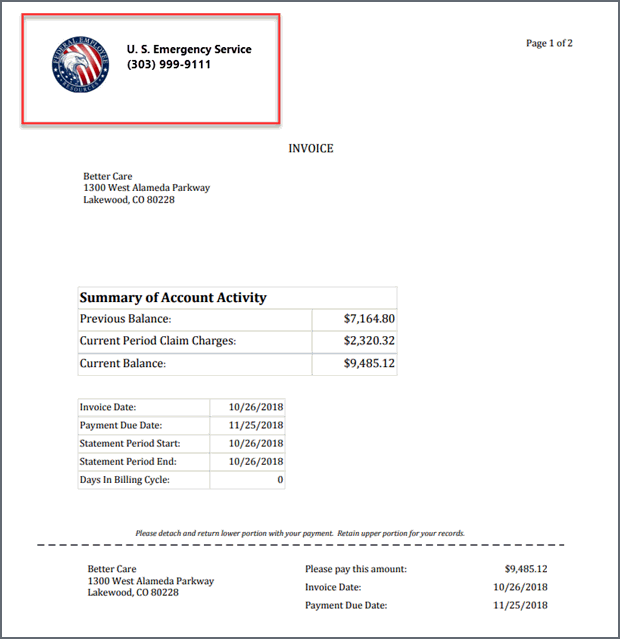
Note: For best results, ensure that the image is a 4:3 aspect ratio.
To display your logo:
- Click Admin.
- Click the Billing tile.
- Click Company Profile.
- On the upper-right of the page, click Upload a logo.
- Browse to the location of the logo and click Open.
- Click Confirm.
- Scroll down the bottom of the page and click Save.
The file name will display next to the "Upload logo file" link. The next time you generate an invoice, the logo will display in the upper left corner.